
Last week I shared some of the reasons we should write reviews of the products, books, and services we purchase. This week we will look at one of the easiest and most popular places to do this—Amazon.com. The online retail giant has helped make reviews a routine part of shopping online. In fact, it has become such an integral part of the shopping experience that 72% of Americans will wait to make a purchase until after they have read the reviews.[1] Thankfully, Amazon has made writing reviews easy.
The first way that Amazon has made writing reviews easy
When you finish reading a book on your Kindle or Fire device, Amazon immediately asks you to write a review. This can be done on your device, even if you are offline at the time. Once you’re back online the review will automatically be sent to the book’s sales page.
Not only does your review go to the Amazon sales page for the book, but it can also automatically be shared on your Goodreads app (if you have a Goodreads account).
To connect your Amazon device to your Goodreads account:
- Go into your settings on your device. Just pull down the settings box from the top of the screen and tap the wheel in the upper right-hand corner.
- Under the heading “personal,” tap “My Account.”
- Tap the “Social Networks” option.
- From there, you can connect any social network account you wish to your device by just putting in your username and password.
Once your Goodreads account is linked to your Amazon device, you can manage the books you are reading whenever you want. By opening up the Table of Contents and tapping on “About this Book” you can choose how you would like the book to appear on your Goodreads Profile (if you want it to appear there at all).
Amazon has made writing reviews easy from your Kindle or Fire tablet.
After you finish reading a book on your Kindle or Fire tablet, swipe the very last page. In the top left-hand corner, the words, “Before You Go…” will appear. This is where you have the option of leaving a review. Before you do, Amazon has made writing reviews easy by giving you the option of posting your review to Goodreads as well as Amazon.com.
- Double check whether or not you have the book marked as, “Read,” on your Goodreads profile.
- Assign the number of stars you feel the book deserves.
- = worst
- = bad
- = OK
- = better
- = best
- Then, give your review a title.
- Finally, write your review. We will go into that more in-depth, later in this series. For now, it’s sufficient that you briefly explain why you chose to assign the number of stars that you did to the book or product.
- Click, “Submit.” Now, the toughest thing will be choosing which book you will read next.
This method of writing a review may not be for everyone.
I personally find typing on my Fire 10 HD to be a clumsy process. I often hit the wrong letters. That, combined with the autocorrect feature on my Fire requires me to double check the text of my review, carefully, before posting it. Because of this, I often prefer to just input my reviews using my laptop. Amazon has made writing reviews easy on all of your devices, including PC and Mac.
Amazon has made writing reviews easy from your computer or laptop.
To do this, simply go to the book or product’s sales page. Under the bar graph of the book or product’s star ratings is a box that says, “Write your own review.” Just click it and write the review as explained, above.
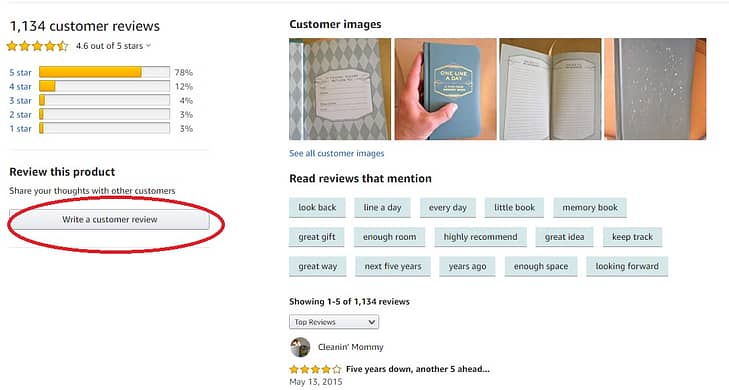
It’s worth noting that this process is the same for physical copies of books, e-books, and physical products. Really, anything you can buy on Amazon can be reviewed in this way. Also, it doesn’t need to be purchased on Amazon for you to write an Amazon review. You can purchase something at Walmart and review it on Amazon. This will, however, determine whether or not it is considered an “Amazon Verified Purchase.” This designation will appear next to your review and does affect how people perceive what you post.
What if you decide later that you wish to amend your review?
You can do this at any time. Just:
- Log into your Amazon account
- Go to: Public Reviews Written by You.
- From there, you always have the option to edit or delete each review, individually.
As you scroll through the list of reviews you’ve written, you might notice some of them are faded out. This is done when a product is considered something of a sensitive nature. For example, I reviewed a weight loss book and it was faded out, as was the memoir called, “Coming Clean,” about a girl whose parents were hoarders (which, by the way, was a fascinating story). These are both topics which some people might not want on their public profile.
Amazon makes writing reviews easy and more comfortable by automatically filtering out sensitive topics. You can always manually add them to your public profile.
Ask yourself a few questions (as they apply to the particular product):
- For what purpose did you purchase the product?
- Was the product “as advertised?” Did it look the same as it appeared on the sales page? Did it match the description?
- What was the quality of construction and the materials the product was made out of? Is it durable?
- Would you recommend this product to a friend?
- Do you feel that you got value for what you paid?
- Is there anything you feel a consumer should know before clicking on the “Buy” button?
Bonus question: Do you have any advice when it comes to using the product? There are reviewers who go the extra mile to help other customers out by listing pros and cons as well as helpful tips for increasing a consumer’s enjoyment of their purchase. These reviews almost always rank at the top of the most helpful list.
Next week, we will look at different styles of reviews.
What Are YOUR Thoughts?
I’d love to hear in the comment section, below. I appreciate my readers as well as the writing community. To show that appreciation, I use Comment Luv. Just leave a comment below and your latest post will get a link next to it. Thank you!
About Heather Erickson

I am an author, writer, and speaker and homeschooling mom of 3. Since doctors diagnosed my husband, Dan with stage IV lung cancer in 2012, I’ve focused my writing and speaking on helping cancer patients and their families advocate for themselves and live life to the fullest, in spite of their illness. My goal is to help people face cancer with grace. My books are available at Amazon.com:
Facing Cancer as a Friend: How to Support Someone Who Has Cancer
Facing Cancer as a Parent: Helping Your Children Cope with Your Cancer
I also blog about living with cancer at Facing Cancer with Grace.
Footnotes:
[1] Aldana, Doren. “How Reviews Affect Purchasing Decisions and SEO.” Testimonial Engine, 9 Aug. 2017, mytestimonialengine.com/how-reviews-affect-purchasing-decisions-and-seo/.

8 comments on “How Amazon has Made Writing Reviews Easy”
Jacqui Murray
February 20, 2019 at 11:39 amGood summary–and it always good to remember how Amazon helps. I have noticed that no one has as many reviews as Amazon (certainly not B&N) so they are doing something right.
heatherericksonauthor
February 24, 2019 at 3:11 pmHi Jacqui, It could be why Amazon also sell more than anyone. Good, trustworthy reviews really encourage sales.
Liz A.
February 20, 2019 at 11:51 amTyping on a laptop is much easier than a tablet or reader.
It’s fun when people go to town on a ridiculous product. Like, have you seen the reviews for the pens that were specifically marketed to women? Priceless.
heatherericksonauthor
February 24, 2019 at 3:15 pmHi Liz. I’ve thought about getting a keyboard for my kindle, but it seems like a lot of money to spend. I haven’t seen the pen review. If you get a chance, feel free to post it in the comments. I would love to see it.
Anstice Brown
February 24, 2019 at 8:14 amIt’s good that Amazon makes it so easy to leave reviews as they benefit authors and small businesses tremendously. I usually prefer writing reviews on my laptop though. I’m not a fan of typing on my Kindle.
heatherericksonauthor
February 24, 2019 at 3:19 pmHi Anstice, The laptop/desktop PC also makes it easier to navigate your account. I also like to wait a day or so to post a review. It allows me to mull things over a bit in my mind. With products, I like to take a little time to ensure the product holds up. Have a great month!
Franca Whyte
October 12, 2019 at 6:52 amThis is a nice post. Thank you for sharing this with us and i really appreciate it.
heatherericksonauthor
October 23, 2019 at 11:15 pmThank you, Franca. Have a great week!